

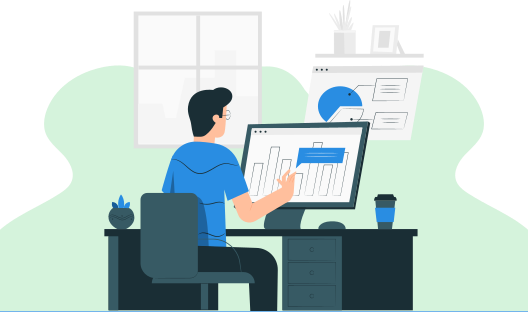
在这里,我们将解释如何编写一个 Java 程序,使用按位 **XOR** 运算符交换两个数字。
按位运算符主要有六种。
按位运算符执行位级操作。按位 **XOR** 运算符 **^** 比较 **n1** 和 **n2** 的对应位(**n1 ^ n2**),如果对应位相等则返回 1,否则返回 0。
首先,我们需要声明类 **Swap**。将变量 **n1**、**n2** 声明为整数。将数字读入 **n1** 和 **n2**。然后使用按位 **XOR** 运算符交换数字,如下所示:
n1 = n1 ^ n2;
n2 = n1 ^ n2;
n1 = n1 ^ n2;
然后使用 System.out.println() 函数显示 **n1** 和 **n2**。
假设 **n1** 为 10,**n2** 为 2。
那么 n1 = n1 ^ n2; 变为 1010 ^ 0010 = 0111
n2 = n1 ^ n2; 变为 0111 ^ 0010 = 1010
n1 = n1 ^ n2; 变为 0111 ^ 1010 = 0010
现在,**n1**=0010 表示 2,**n2**=1010 表示 10。
**步骤 1**:使用 public 修饰符声明类 **Swap**。
**步骤 2**:打开 **main()** 开始程序,Java 程序执行从 main() 开始。
**步骤 3**:声明整数变量 **n1, n2**。
**步骤 4**:将第一个数字读入 **n1**。
**步骤 5**:将第二个数字读入 **n2**。
**步骤 6**:然后赋值 **n1=n1^ n2**,**n2=n1 ^ n2**,**n1=n1 ^ n2**。
**步骤 7**:然后使用 System.out.println() 函数显示交换后的数字 **n1** 和 **n2**。
import java.util.Scanner;
public class Swap{
public static void main(String args[]){
int n1,n2;
Scanner sc = new Scanner(System.in);
System.out.println("Enter the first number:");
n1= sc.nextInt();
System.out.println("Enter the second number:");
n2 = sc.nextInt();
sc.close();
n1 = n1 ^ n2;
n2 = n1 ^ n2;
n1 = n1 ^ n2;
System.out.println("The First number after swapping is "+n1);
System.out.println("The Second number after swapping is "+n2);
}
}
Enter the first number:5 Enter the second number:6 The First number after swapping is 6 The Second number after swapping is 5