

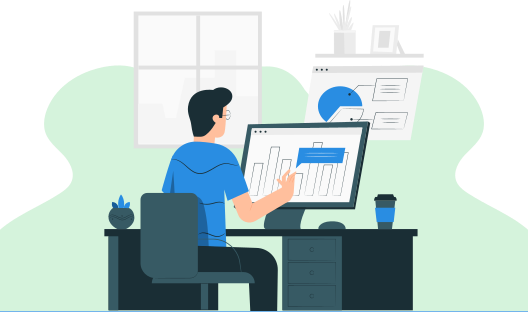
在这里,我们解释如何编写一个 Java 程序来计算数的幂。首先,我们需要从用户那里读取数字及其指数。然后我们将使用 while 循环计算数的幂。
要从用户那里读取一个整数,我们可以使用 Java Scanner 类中的 nextInt() 函数。
示例:number = sc.nextInt()
其中 sc 是 Scanner 类的对象。
首先,用 public 修饰符声明 PowerNum 类。然后打开 main() 函数,声明变量 number、power、result。将 result 设置为 1。从用户读取一个数字并将其保存到变量 number 中。从用户读取指数数字并将其保存到变量 p 中。然后将变量 i 初始化为 p 的值。然后使用 while 循环,检查条件 i 不等于零,计算结果为 result=result*number。将 i 减一并重复循环。然后显示结果。
步骤 1:使用 public 修饰符声明 PowerNum 类
步骤 2:打开**main()**函数以启动程序,Java程序的执行从**main()**开始
步骤 3:声明变量 number、p 为整数,result 为长整数。
步骤 4:分配 result=1。
步骤 5:使用 scanner 类中的 nextInt() 方法从用户读取数字到变量 number 中。
步骤 6:使用 scanner 类中的 nextInt() 方法从用户读取指数到变量 p 中。
步骤 7:分配 i = p。
步骤 8:使用条件 i!=0 的 while 循环,然后执行步骤 9。
步骤 9:计算 result=result*number。
步骤 10:将 i 加一并重复步骤 8。
步骤 11:将结果显示为 number^p = result。
import java.util.Scanner;
public class PowerNum {
public static void main(String[] args) {
int number,p;
long result = 1;
Scanner sc = new Scanner(System.in);//Create the object of Scanner class.
System.out.print("Enter the number:");
number = sc.nextInt();//Read the number from the console
System.out.print("Enter the Exponent:");
p= sc.nextInt();//Read the Exponent from the console
int i=p;
while (i != 0)
{
result *= number;
i--;
}
System.out.println(number+"^"+p+" = "+result);
}
}
OUTPUT 1 Enter the number: 2 Enter the Exponent: 2 2^2=4 OUTPUT 2 Enter the number: 5 Enter the Exponent: 3 5^3=125