

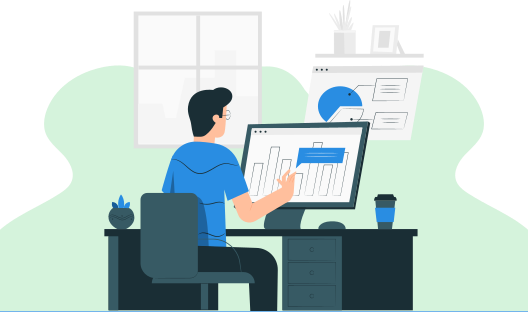
这里我们解释如何编写 R 程序来创建一个空数据框。为此,我们使用内置函数 **data.frame()** 来创建它。数据框用于存储数据表,数据表包含等长向量列表。数据框由函数 **data.frame()** 创建,该函数具有紧密耦合的变量集合。
在此 R 程序中,我们直接将值传递给内置函数。并打印函数结果。在此程序中,我们使用变量“Df”作为数据框。数据框由不同的数据类型组成,包括**整数、双精度浮点数、字符、逻辑值、因子和作为因子的字符串。**
步骤 1:将变量 **Df** 视为数据框。
步骤 2:使用不同的数据类型调用 **data.frame()**
步骤 3:将函数结果赋值给 **Df**
步骤 4: 打印函数的结果
Df = data.frame(Ints=integer(),
Doubles=double(),
Characters=character(),
Logicals=logical(),
Factors=factor(),
stringsAsFactors=FALSE)
print("Structure of the empty dataframe:")
print(str(Df))
[1] "Structure of the empty dataframe:" 'data.frame': 0 obs. of 5 variables: $ Ints : int $ Doubles : num $ Characters: chr $ Logicals : logi $ Factors : Factor w/ 0 levels: NULL