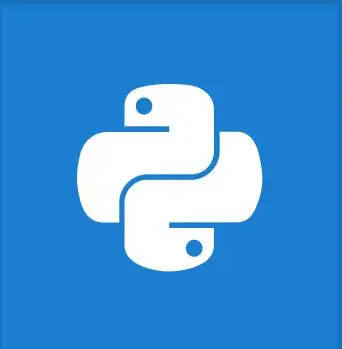
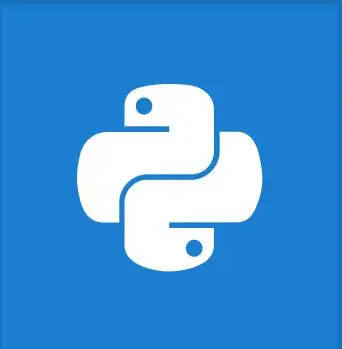
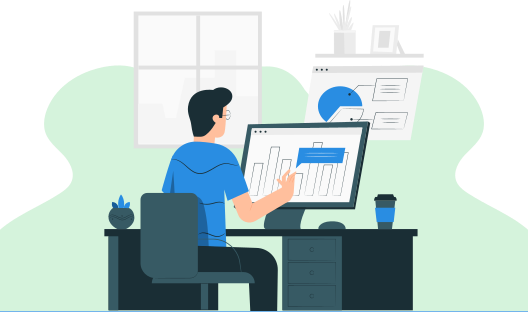
在这个简单的 Python 程序中,我们需要显示一个月的日历。这是一个初学者级别的 Python 程序。
要理解这个例子,您应该了解以下 Python 编程主题
为了显示日历,Python 中有一个预定义模块叫做 calendar,它用于显示日历。calendar 模块的语法是 (calendar.month(yy,mm)),其中:
在 Python 语言中,我们对这个 calendar 模块有许多预定义操作。例如,
还有更多与 calendar 模块一起使用的方法,这些方法在 calendar 模块教程中有所描述。
在这个简单的 Python 程序中,我们从用户那里获取年份和月份的值,并导入 calendar 模块。最后,我们调用 print 函数并调用 calendar 模块来打印年份和月份 print(calendar.month(yy,mm))。让我们分解一下代码:
步骤 1: 导入 Python 内置模块 calendar,该模块具有我们上面描述中讨论的许多可接受的操作方法。
步骤 2: 使用 input 方法从用户那里获取年份和月份的值(作为字符串),并使用 Python 语言中的 int 将其转换为整数。
步骤 3: 只需使用 month(yy, mm) 操作和 calendar 模块,例如 calendar. month(yy, mm) 来打印特定年份的特定月份。
import calendar
yy = int(input("Enter year: "))
mm = int(input("Enter month: "))
print(calendar.month(yy,mm))
Enter year: 2020
Enter month: 5
May 2020
Mo Tu We Th Fr Sa Su
1 2 3
4 5 6 7 8 9 10
11 12 13 14 15 16 17
18 19 20 21 22 23 24
25 26 27 28 29 30 31