

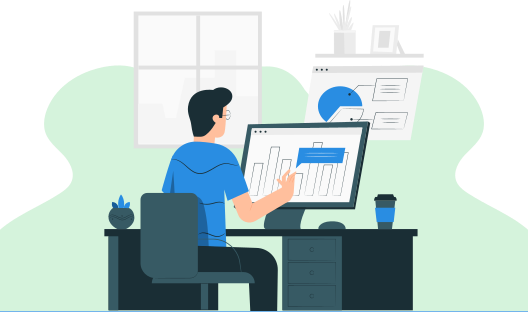
在本教程中,您将学习 Go 编程语言中的 panic、它的重要性、如何在 Golang 中声明它、Golang 中 panic 的用途等。
在 Go 语言中,不像其他语言那样有异常。例如,如果您尝试打开一个文件而该文件不存在,Golang 将返回一些错误值而不是异常,因为 Golang 中不考虑异常。
在 Go 编程语言中,您可以使用“panic”来代替“exception”这个词。程序或应用程序继续运行或执行,但它处于一种称为“panic”的情况,因为程序在这种情况下不知道该怎么做。
异常是许多其他程序(如 Java、c#、c++)在执行期间影响指令正常流动的任何意外事件。在 Golang 中,异常一词被 panic 一词取代。

让我们考虑一个例子
package main
import (
"fmt"
)
func main() {
a,b := 1,0 // variable a & b are declared and initialized
result := a/b // division operation
fmt.Println(result)
}
输出
panic: runtime error: integer divide by zero goroutine 1 [running]: main.main() /home/gqcsh6/prog.go:11 +0x11
考虑上面的代码,它声明了变量 a 和 b,并用值 1 和 0 初始化。a = 1 和 b = 0。除法运算在变量 a 和 b 之间执行,并将最终值存储在另一个声明的变量 result 中。

我们知道该操作是无效类型,并将显示错误。当我们在运行时运行代码时,它本身就会生成一个 panic。运行时错误打印为整数除以零。此外,还提到了堆栈跟踪以表示错误发生的位置,例如
main.main()
/home/gqcsh6/prog.go:11 +0x11
为了避免这些情况,可以在 Golang 中使用内置的 panic 函数。
在 Go 语言中,当程序进入无法继续执行的情况时,程序员可以编写 panic 代码。在这种情况下,可以使用内置的 panic 函数。
语法
func panic( interface{} )
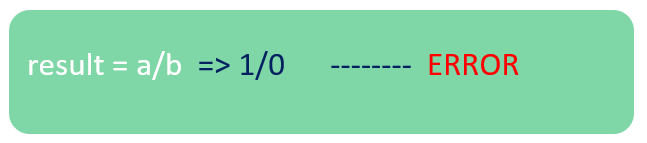
让我们看看如何在 Go 程序中添加 panic
package main
import "fmt"
func main() {
fmt.Println("start Go program")
panic(" built in panic keyword gives error msg") // panic keyword
fmt.Println("End Go program")
}
输出
panic: built in panic keyword gives error msg goroutine 1 [running]: main.main() /home/vSbday/prog.go:6 +0x95
在上面的输出中,您可以看到打印出的错误消息与我们在声明 panic 关键字时传递的精确消息或字符串相同。
示例:假设一个接受指针作为参数的方法在使用 nil 参数调用时,属于程序员错误,因此最好使用 panic 函数。
在我们之前的教程中,我们已经讨论过 Golang 中的 defer。
Go 编程语言中的 defer 语句会延迟使用 defer 关键字定义的语句、函数或方法的执行。(请参阅 defer 教程以更好地理解)。defer 语句是函数内部所有执行完毕后最后打印的语句,它在方法终止之前打印。
panic 函数将停止执行,直到遇到 panic 函数之前的最后一个语句或函数,并返回错误消息。
让我们考虑下面的例子
package main
import "fmt"
func Name(firstName *string, lastName *string) {
defer fmt.Println("Name function deferred call")
if firstName == nil {
panic("runtime error: first name cannot be nil")
}
if lastName == nil {
panic("runtime error: last name cannot be nil")
}
fmt.Printf("%s %s\n", *firstName, *lastName)
fmt.Println("return from Name")
}
func main() {
defer fmt.Println("main() deffered call")
firstName := "Elon"
Name(&firstName, nil)
fmt.Println("return from main")
}
输出
Name function deferred call main() deffered call panic: runtime error: last name cannot be nil goroutine 1 [running]: main.Name(0x7f66dc945108, 0x60) /tmp/sandbox2801026756/prog.go:13 +0x197 main.main() /tmp/sandbox2801026756/prog.go:22 +0x8c Program exited.
现在让我们理解源代码以清楚地了解 defer 和 panic 的工作原理。
执行从 main 函数开始,其中它被定义为一个带有延迟的打印语句。main 函数只是延迟或省略其当前执行一段时间,然后移动到 main 函数中的下一条指令。

控制权转到函数 Name,并打印其中的延迟函数,然后是 main 中延迟的延迟函数。

控制权现在到达程序的顶层函数,打印 panic 消息,然后是堆栈跟踪,然后终止,如上面的输出所示。

让我们通过一个例子来理解。考虑下面使用切片的程序。
package main
import "fmt"
func main() {
names := []string{ //slice data type
"Learn eTutorials", // index 0
"Golang", //index 1
"panic tutorial", //index 2
}
fmt.Println(names[0])
fmt.Println(names[2])
}
输出
Learn eTutorials panic tutorial
要更好地理解上述代码,请参阅我们讨论过的切片教程。
现在让我们来看看 panic 在同一个程序中是如何发生的。
我们知道在切片中,索引从数字 0 开始。当请求打印超出边界的索引时,Golang 中的 panic 函数会在运行时引发该异常或错误。
让我们看看相同的例子
package main
import "fmt"
func main() {
names := []string{ //slice data type
"Learn eTutorials", // index 0
"Golang", //index 1
"panic tutorial", //index 2
}
//fmt.Println(names[0]) commented
//fmt.Println(names[2]) commented
fmt.Println(names[4])
}
输出
panic: runtime error: index out of range [4] with length 3 goroutine 1 [running]: main.main() /home/2x9Qrt/prog.go:15 +0x1d

从输出中可以清楚地看到,程序员要求打印的切片索引范围超出索引,因为只存在索引到 2。
name[0] := Learn eTutorials
name[1] := Golang
name[2] := panic 教程
